Setup Gatsby website
Prerequisite
- Git
- Node.js 10.13.0 (LTS) or higher
- Yarn
How to instal Gatsby as a global tool
- If you haven’t installed Yarn yet, execute the following command in a terminal:
$ sudo npm install -g yarnInstall gatsby-cli as a global tool
- Open a new terminal.
- Execute the following command to install gatsby-cli:
$ sudo yarn global add gatsby-cliCreate a simple website from Gatsby Starters
- Execute the following command in a terminal to create a new Gatsby website:
$ gatsby new my-gatsby-website https://github.com/gatsbyjs/gatsby-starter-blog- Wait for a while until a command has finished.
- Then CD to the project folder.
$ cd my-gatsby-website- Start the website in development mode by executing the following commands:
gatsby develop- Open a browser and navigate to http://localhost:8000.
- You should find homepage and post details page as following images:
Gatsby Starter Blog - homepage
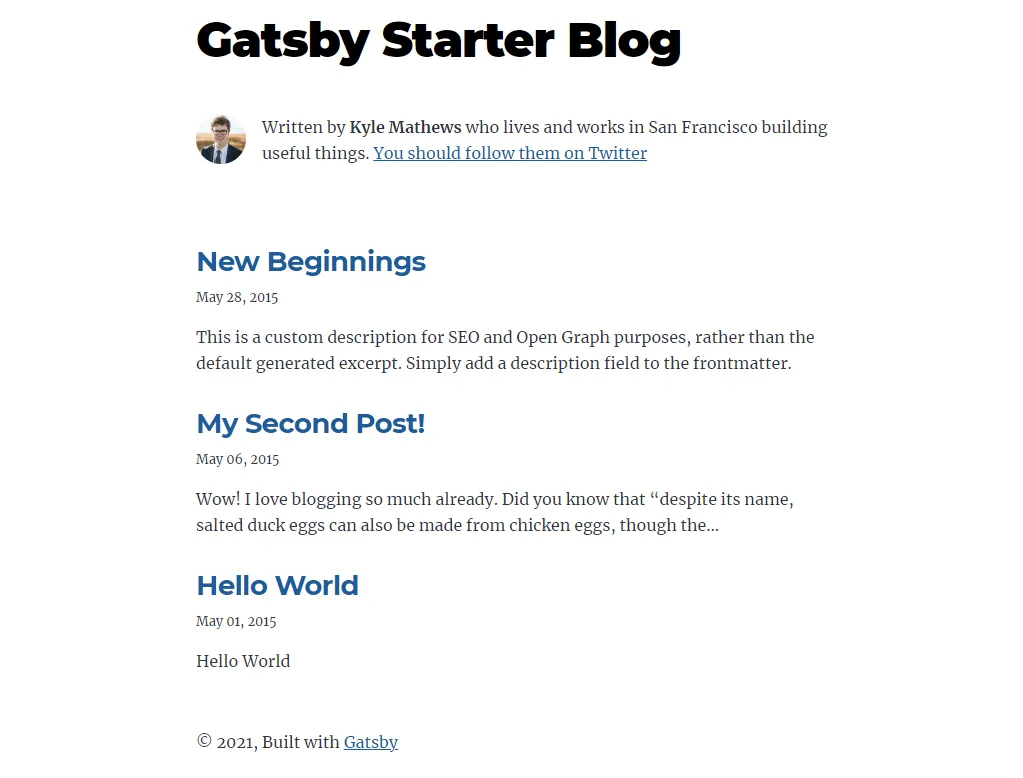
Gatsby Starter Blog - post details page
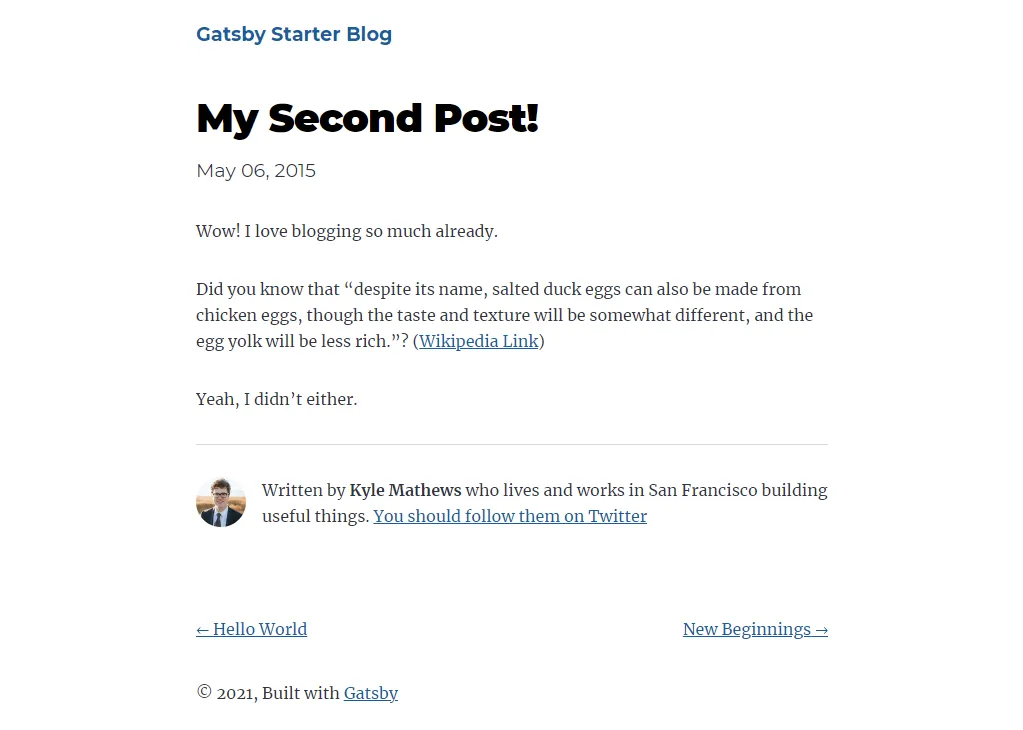
- You has just setup a Gatsby website successfully.
- You can also browse more Gatsby Starters from this link https://www.gatsbyjs.com/starters.